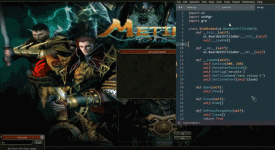- Joined
- Jan 25, 2025
- Messages
- 47
- Reaction score
- 0
- Points
- 6
Debug Window UI Editor in game - py files (Universal + Martysama)
This is a script that will help you edit python files in the game in real-time.
Thus, you no longer have to pack-unpack 1000 times to guess the coordinates of a button, for example.
After you make the changes below and put in constinfo ENABLE_UI_DEBUG_WINDOW = True , instead of the login window, the desired window will open, which you can edit in real time.
When you make changes to the python file, the window will update instantly without having to repack.
It is very easy to install, useful and practical!
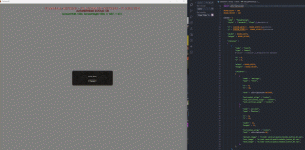
*Download link / Code:
The first thing you need to do is make the tutorial from ui.py , networkModule.py and constinfo.py
In the archive you have an example of a .py file that can be edited.
To open your file, either rename it to DebugWindow.py , or replace networkModule.py DebugWindow.py with the name of your file. You decide.
If you use Martysama and the resource above doesn't work, I'll leave you with a similar editor that I know works 100% with Martysama
:
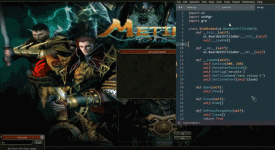
This is a script that will help you edit python files in the game in real-time.
Thus, you no longer have to pack-unpack 1000 times to guess the coordinates of a button, for example.
After you make the changes below and put in constinfo ENABLE_UI_DEBUG_WINDOW = True , instead of the login window, the desired window will open, which you can edit in real time.
When you make changes to the python file, the window will update instantly without having to repack.
It is very easy to install, useful and practical!
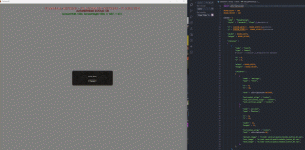
*Download link / Code:
The first thing you need to do is make the tutorial from ui.py , networkModule.py and constinfo.py
In the archive you have an example of a .py file that can be edited.
To open your file, either rename it to DebugWindow.py , or replace networkModule.py DebugWindow.py with the name of your file. You decide.
Code:
pyScrLoader.LoadScriptData(self, open("DebugWindow.py", "rb").read())